Scribus is the open source equivalent to Adobe InDesign. I was working on an ezine that I wanted to publish through ISSUU rather than Glossi, so I needed something that I could use that would allow me to create a complete PDF for uploading to ISSUU.
I wanted to do all of my editing on my desktop rather than directly into the website. This was a fairly large project of close to 60 pages, so I needed the flexibility that I could get from a desktop source. I had looked at a number of desktop publishing software packages, and I decided to use Scribus for this project.
Scribus is fairly straight forward as long as you have some experience in software in general. The layouts are the same as if you were using Microsoft Word or Publisher. It does have a small number of templates in it, but since I knew what I wanted to create, I didn't use any of the templates.
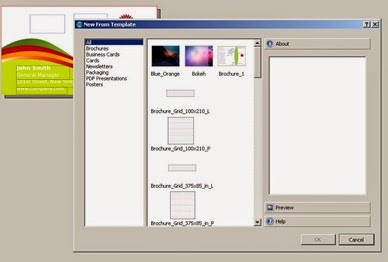
Things I Could Live with in Scribus:
• It allowed me to create the document to whatever size I needed and export as a PDF. This is exactly the reason that I chose this software.• It had layer options, so I could flip around the document and make changes without moving things manually.
• It has the same tools as all the desktop publishing software, and since it is free, it is less expensive than Microsoft Publisher or Adobe InDesign.
• You can manually link to within the document using PDF tools like combo boxes and other navigational tools.
Things that I Could Not Live with in Scribus:
• It is crash prone, so when creating a large publication, save after every page. I lost 15 pages that I had been editing due to forgetting to save while on a marathon session.• It runs slowly, and sometimes when moving pages and items around, there is a long lag between the request and the execution of the act.
• It lost images when working across multiple machines on the same document from the same source folder. While it would be fine on the main machine, when I worked on it from another laptop, the publication would only show placeholders where images were supposed to be. I never did figure that out.
• Text was difficult to type directly into the text block. I had to keep using the text edit box, which was a bit of a pain, but not much different than using InDesign.
Scribus is a viable alternative to those who do not want to spend the money on either Microsoft Publisher or Adobe InDesign. Both of those programs are now outrageously expensive considering that both Adobe and Microsoft think you should have subscriptions to their services and not own your own software. In making the decision to work offline on your own machine, Scribus is a perfect alternative. You need to learn the quirks in Scribus, but once you do, you can publish just about anything. It also has a text import, so your text documents can be imported.
I own all of the software mentioned, and while I believe that Scribus is a great alternative, I do prefer InDesign for its smoother execution of actions, and I have a lot of newsletters, hang tags, content pieces already designed and finished in Publisher. When I get ready to work on my new ezine, I will probably move it to InDesign.
Enjoy,
Julie and Blu
Download Scribus here: http://www.scribus.net
